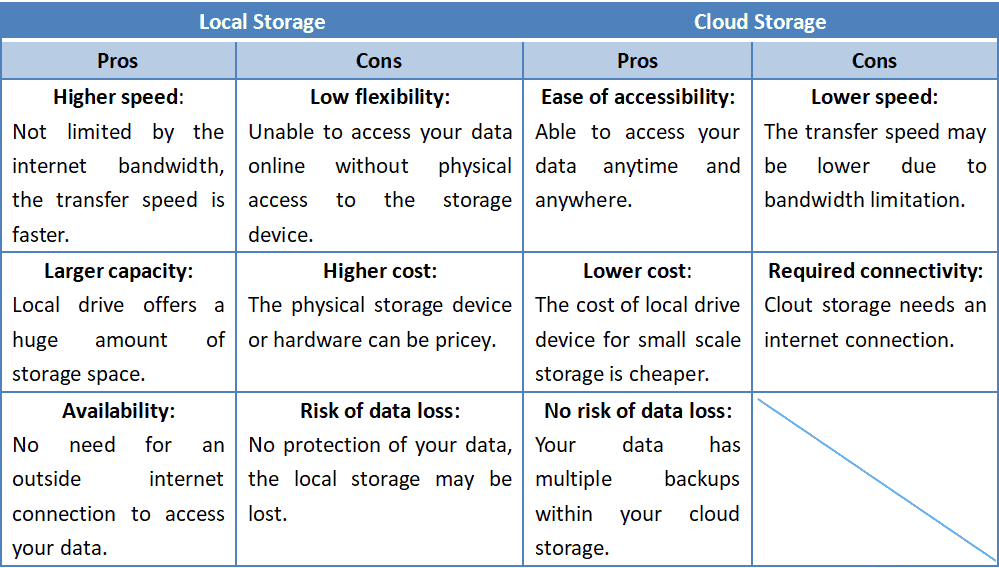What are the pros and cons of cloud storage vs, local storage for security footage? Each option has its own set of advantages and disadvantages. Cloud storage offers convenience, flexibility, and the ability to access footage from anywhere with an internet connection. However, it also raises concerns about data security and ongoing costs. On the other hand, local storage provides greater control over the data, lower costs in the long run, but it lacks the same level of accessibility and scalability as cloud storage.
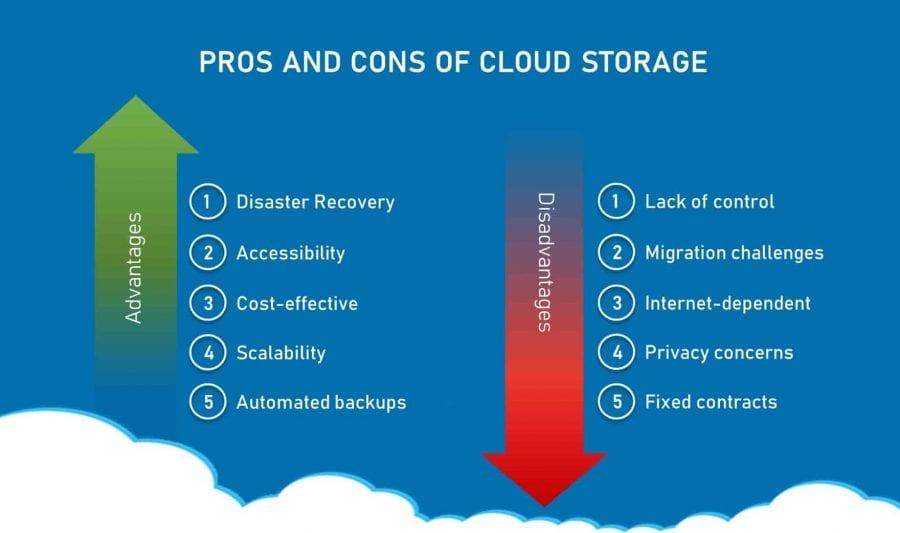
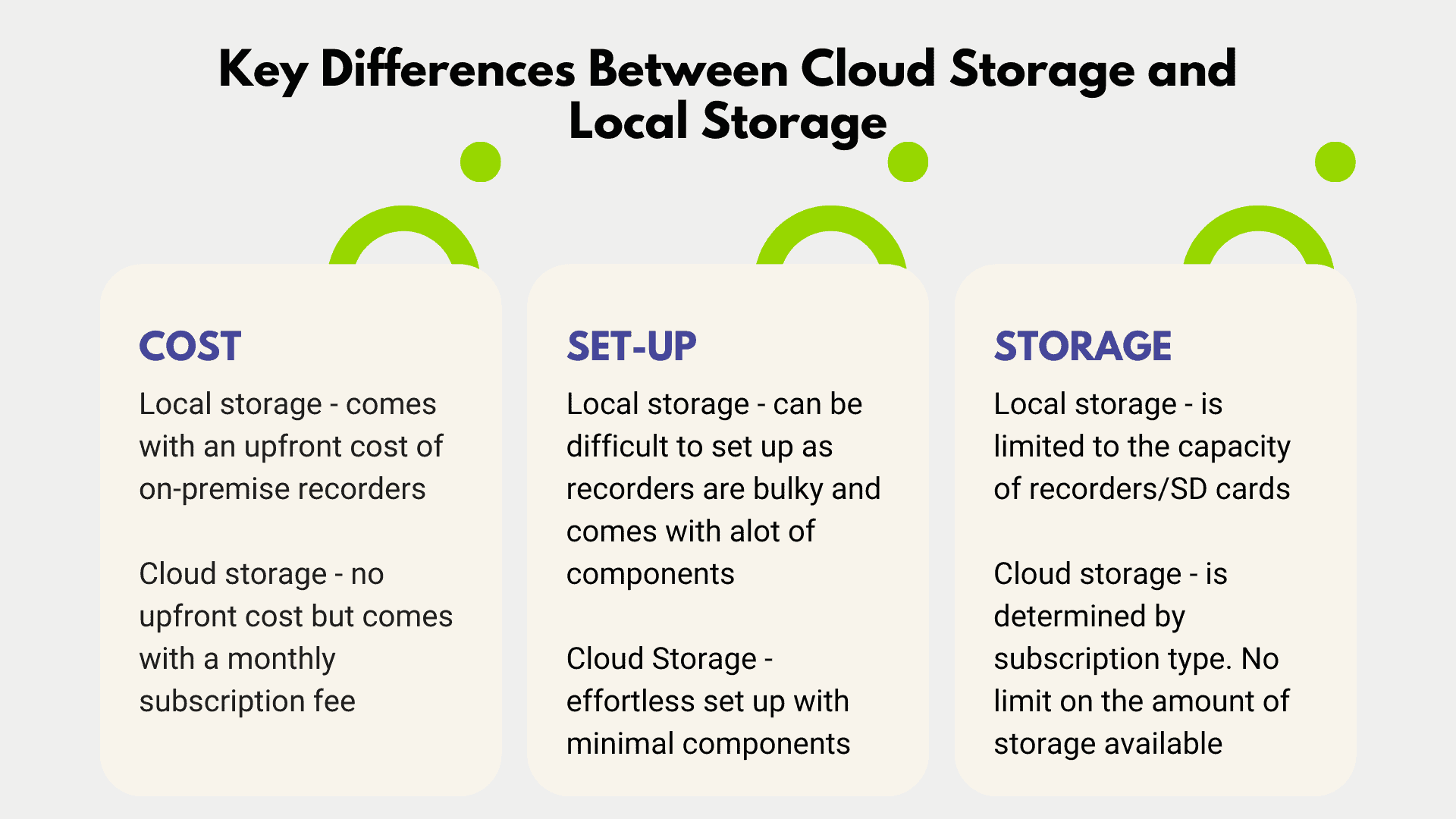
Advantages of Cloud Storage
Remote Accessibility
Cloud storage allows easy access to security footage from virtually anywhere with an internet connection. Whether you’re at the office, traveling, or even at home, you can conveniently view and download your footage with just a few clicks. This remote accessibility proves to be highly beneficial, particularly for individuals and organizations that have multiple locations or are constantly on the move. With cloud storage, you no longer need to be physically present at the site to access your security footage.
Scalability and Flexibility
One of the significant advantages of cloud storage is its ability to scale up or down based on your storage needs effortlessly. As your footage library grows, cloud storage providers offer the flexibility to easily expand your storage capacity without the need for additional physical hardware or complex setup. This scalability ensures that you always have the necessary storage space to accommodate the increasing demands of your security footage.
Automatic Backup
Cloud storage usually includes automatic backup of security footage, providing an additional layer of protection against data loss. With regular automated backups, you no longer need to worry about manually copying or transferring your recorded footage to a separate device for safekeeping. The cloud storage provider takes care of the backup process, ensuring that your footage is securely stored and readily available in case of hardware failure or unexpected events.
Cost-Effective
Cloud storage eliminates the need for significant upfront investments in hardware and maintenance. Instead of purchasing and maintaining expensive storage servers or devices, you can rely on the subscription-based pricing model offered by cloud storage providers. This cost-effective approach allows you to pay only for the storage capacity you need, reducing expenses associated with hardware procurement, maintenance, and upgrades. By shifting to cloud storage, you can allocate your financial resources to other crucial aspects of your security system.
Reduced Maintenance
Cloud storage offloads maintenance responsibilities, including updates and repairs, to the service provider. You no longer need to worry about firmware updates, hardware failures, or any other technical issues related to storage devices. The cloud storage provider handles these tasks on your behalf, ensuring that your storage infrastructure is up-to-date and functioning optimally. This reduced maintenance burden allows you to focus more on your core security operations and frees up valuable time and resources that would have otherwise been spent on storage maintenance.
Reliability and Redundancy
Cloud storage solutions often come with built-in redundancy features, guaranteeing the reliability and availability of your security footage. By storing your data across multiple servers or data centers, cloud storage providers ensure that even in the event of a server failure, your footage remains accessible without any disruptions or loss. Additionally, cloud storage services employ sophisticated data replication techniques and backup systems, further enhancing the reliability and durability of your data.
Collaboration and Sharing
Cloud storage enables easy sharing and collaboration of security footage with multiple users or teams. Whether you need to provide access to specific footage to your colleagues, management, or even external stakeholders such as law enforcement agencies, the cloud provides a convenient platform for seamless collaboration. You can grant controlled access to selected individuals or groups, allowing them to view, analyze, and work with the footage, enhancing your overall security operations and investigations.
Disadvantages of Cloud Storage
Reliance on Internet Connection
One of the primary disadvantages of cloud storage for security footage is its reliance on a stable internet connection. Without a reliable and high-speed internet connection, accessing your footage remotely or uploading new recordings can be challenging or even impossible. In areas with poor or limited internet connectivity, cloud storage may not be a viable option. Your ability to utilize cloud storage is directly dependent on the availability and quality of your internet connection, which can be a potential drawback.
Potential Data Breaches
With the increasing number of data breaches in recent years, concerns about data security and privacy have become more pronounced. While reputable cloud storage providers implement robust security measures and encryption protocols to protect your data, there is always a slight risk of unauthorized access or data breaches. It is essential to carefully assess the security practices and reputation of the cloud storage provider before entrusting them with your sensitive security footage.
Limited Bandwidth
Cloud storage heavily relies on your internet bandwidth for both uploading and downloading footage. Large video files can consume significant bandwidth, potentially impacting other internet-related activities in your organization. If your internet connection has limited bandwidth or is shared among multiple users, the speed and performance of accessing your security footage may be compromised. Consideration should be given to the available bandwidth and its allocation to ensure smooth and uninterrupted cloud storage operations.
Data Security and Privacy Concerns
While cloud storage providers prioritize data security, some organizations may still have reservations about storing their security footage on remote servers. Certain industries, such as government agencies or organizations dealing with highly sensitive information, may require stricter control over their data and prefer to keep it stored locally. Compliance with specific regulations and data protection laws can also play a crucial role in evaluating whether cloud storage aligns with your security requirements and legal obligations.
Subscription Costs
Although cloud storage can be cost-effective compared to local storage in certain instances, it does involve recurring subscription costs. While the initial investment in hardware may be eliminated, you must consider the long-term expenses of maintaining a cloud storage subscription. As your storage needs increase over time, additional storage capacity may come at an added cost. It is important to carefully evaluate and budget for these subscription costs to ensure that they align with your financial resources and objectives.
Vendor Lock-In
Migrating your security footage from one cloud storage provider to another can be a complex and time-consuming process. This potential vendor lock-in can limit your flexibility and options in the future, as switching providers may not be a straightforward task. It is crucial to choose a cloud storage provider that offers the necessary features, scalability, and reliability from the beginning to avoid potential difficulties if you need to transition to a different provider in the future.
Advantages of Local Storage
Immediate and Direct Access to Footage
Local storage provides immediate and direct access to your security footage. There is no dependency on an internet connection or third-party servers. With your footage stored on-site, you have full control over the accessibility and retrieval process. This can be particularly advantageous during time-sensitive situations or when quick access to specific footage is essential for investigations or incident response.
No Dependency on Internet
Unlike cloud storage, local storage for security footage does not rely on an internet connection for everyday operations. You can access, analyze, and manage your footage without being concerned about internet connectivity issues or bandwidth limitations. This offers a sense of reliability and continuity, especially in areas with unstable or limited internet access.
Complete Control over Data
Storing your security footage locally allows you to maintain complete control and ownership of your data. You decide how and where to store your footage, ensuring that you comply with any industry-specific regulations or internal security policies. This level of control can be important for organizations with strict data governance requirements or sensitive information that cannot be stored outside their premises due to legal or operational reasons.
No Subscription Costs
One of the significant advantages of local storage is that it eliminates the need for ongoing subscription costs associated with cloud storage services. While there may be initial setup costs for hardware and storage devices, once you have invested in the necessary infrastructure, there are no recurring fees or monthly subscriptions. This can be especially beneficial for organizations looking to minimize their operational expenses or in scenarios where long-term cost predictability is essential.
Eliminates Privacy Concerns
By storing your security footage locally, you can mitigate potential privacy concerns that may arise when entrusting your data to a third-party cloud storage provider. Some industries or organizations dealing with sensitive data may prefer to maintain full control and direct oversight of their data to alleviate any privacy-related apprehensions. Local storage ensures that your footage remains within your premises, only accessible to authorized personnel, reducing privacy risks.
Faster Data Transfer Speed
When it comes to transferring large video files or accessing footage for real-time monitoring, local storage offers faster data transfer speeds compared to cloud storage. With footage stored on-site, there is no need to contend with internet upload or download speeds that can sometimes be slower, especially when dealing with high-resolution videos. Local storage ensures quicker access to your footage, enabling faster retrieval and analysis.
No Vendor Dependency
Unlike cloud storage, local storage eliminates the need to depend on a specific vendor for your security footage storage needs. You have the freedom to choose the hardware, storage solutions, and technologies that best suit your requirements, preferences, and budget. Moreover, you are not restricted by any vendor’s ecosystem or compatibility limitations, enabling you to tailor your storage infrastructure to your unique needs.
Disadvantages of Local Storage
Physical Vulnerability
Local storage is subject to physical vulnerabilities such as theft, damage, or disasters like fire or flooding. If your on-site storage devices are compromised, stolen, or destroyed, you risk losing not only your security footage but also valuable evidential data. Implementing robust physical security measures and disaster recovery plans becomes crucial to mitigate these risks effectively.
Limited Storage Capacity
One of the notable drawbacks of local storage is its limited storage capacity, especially when compared to the virtually infinite scalability of cloud storage. As your security footage library expands, you may need to invest in additional storage devices or upgrade existing ones to accommodate the growing storage requirements. This can result in additional costs and complexities as you manage multiple storage devices and ensure their seamless operation.
Higher Maintenance Requirements
Unlike cloud storage, local storage requires regular maintenance, firmware updates, and potential hardware replacements. Ensuring the reliability and performance of your storage devices becomes your responsibility. This includes monitoring disk health, replacing faulty components, and keeping up with technological advancements to ensure compatibility and optimal functionality. The ongoing maintenance efforts and associated costs can add to the overall total cost of ownership of local storage.
Increased Costs for Scaling
As your security footage storage needs increase over time, scaling local storage can be more complex, time-consuming, and expensive compared to cloud storage. Scaling local storage typically involves procuring additional physical hardware, configuring the infrastructure, and ensuring seamless integration with existing systems. This process requires careful planning, resource allocation, and budgeting to accommodate scaling needs effectively.
Risk of Data Loss
While local storage provides immediate access to your footage, it also carries the risk of data loss if suitable backup and redundancy measures are not in place. Hardware failures, human errors, or natural disasters can result in the permanent loss of your security footage. Implementing proper backup strategies, including regular backups to separate storage devices, becomes essential to mitigate the risk of data loss and ensure data recovery in case of unforeseen events.
Inconvenient Sharing and Collaboration
Local storage may lack the convenience and ease of sharing and collaboration mechanisms offered by cloud storage. If you need to share specific footage with colleagues, law enforcement agencies, or other stakeholders, you may face challenges in terms of file transfers, compatibility, and access control. Efficient collaboration and sharing may require manual copying or physically transporting storage devices, which can be time-consuming, inconvenient, and potentially prone to errors.
In conclusion, both cloud storage and local storage offer unique advantages and disadvantages for storing security footage. Cloud storage provides remote accessibility, scalability, automatic backup, cost-effectiveness, reduced maintenance, reliability, and collaboration features. On the other hand, local storage offers immediate access, independence from the internet, complete data control, elimination of subscription costs, privacy assurance, faster data transfer speed, and freedom from vendor lock-in.
When deciding between the two options, it is essential to carefully evaluate your specific needs, budget, security requirements, and available resources. Consider factors such as the size of your security footage library, the importance of remote access, internet connectivity reliability, compliance regulations, data privacy concerns, and long-term scalability. By thoroughly assessing these factors, you can choose the storage solution that best aligns with your priorities and optimizes the security and accessibility of your valuable security footage.