In today’s interconnected world, ensuring the security of our homes extends beyond locking our doors and windows. With the rise of smart home technology, our houses have become vulnerable to digital break-ins and cyber threats. That’s why it’s crucial to take proactive measures to cyber-secure your smart home. In this article, you will discover five essential tips that can help safeguard your smart home from potential intruders and protect your privacy and personal data. So, let’s dive into these practical steps and bring peace of mind to your connected abode.
Use Strong Passwords
Create Unique and Complex Passwords
When it comes to securing your smart home, one of the most basic but essential steps is to create strong passwords for all of your devices and accounts. A strong password is one that is unique and complex, making it harder for hackers to guess or crack. Instead of using common, easily guessable passwords such as “123456” or “password,” opt for a password that combines uppercase and lowercase letters, numbers, and special characters. Additionally, avoid using personal information, such as your name or birthdate, in your passwords.
Change Default Passwords
Many smart home devices come with default passwords set by the manufacturer, and these are often shared among many devices, making them vulnerable to attack. As soon as you set up a new device, it is important to change the default password to something unique and strong. By doing so, you add an extra layer of protection and reduce the likelihood of unauthorized access to your smart home system.
Use a Password Manager
Managing multiple strong passwords can be challenging, but it is essential for maintaining good security practices. Using a password manager can greatly simplify this task. A password manager securely stores all of your passwords in an encrypted format. It also helps generate strong, unique passwords for each of your devices and accounts, eliminating the need to remember them all. With a password manager, you only need to remember one master password to access all of your other passwords.
Keep Software Up to Date
Update Smart Home Devices
Smart home devices, just like any other technology, can have vulnerabilities that are discovered over time. Manufacturers release regular updates and patches to fix these vulnerabilities and improve the performance of their devices. To ensure the security of your smart home system, make sure to regularly update all of your smart home devices. Most devices have an option to enable automatic updates, which is highly recommended to ensure that you stay up to date with the latest security patches.
Update Router Firmware
Your router acts as the gateway between your smart home devices and the internet. It is crucial to keep its firmware updated to ensure the security and stability of your network. Router manufacturers also release regular updates to address vulnerabilities and add new features. Check your router’s settings or the manufacturer’s website for instructions on how to update the firmware. Regularly checking for and installing these updates will help keep your smart home network protected.
Update Mobile Apps
Smart home mobile apps are often used to control and manage various smart devices. Just like any other software, these apps can have security flaws that may be exploited by hackers. To minimize the risk, it is important to keep all of your smart home apps updated. Check the app store for updates regularly and install them as soon as they become available. By keeping your apps up to date, you can ensure that any security vulnerabilities are promptly addressed.
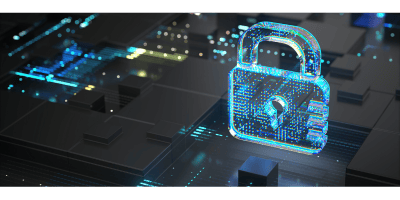
Secure Your Wi-Fi Network
Change Default Network Name (SSID)
Your Wi-Fi network name, also known as the Service Set Identifier (SSID), is often provided by your internet service provider or set to a default value by your router manufacturer. It is important to change this default name to something unique and unrelated to your personal information. By doing so, you make it harder for potential attackers to identify your network or target it for specific attacks. Interesting personal case study here. My son, changed the SSID at our home. It fooled anyone who attempted to jump onto the wifi when at our residence, even me. He labeled it “Network Not Found”. Well played, my son.
Enable Network Encryption
Network encryption is a crucial aspect of securing your Wi-Fi network. Encryption ensures that the data transmitted between your devices and the Wi-Fi router is scrambled and can only be deciphered by authorized devices using the appropriate encryption key. The two most commonly used encryption protocols are WPA2 (Wi-Fi Protected Access 2) and WPA3. Choose the highest level of encryption supported by your devices and enable it on your Wi-Fi network. This will greatly enhance the security of your network and protect your data from unauthorized access.
Use a Strong Wi-Fi Password
Setting a strong password for your Wi-Fi network is another critical step in securing your smart home. Your Wi-Fi password is the key that allows devices to connect to your network. It is important to create a strong and unique Wi-Fi password to prevent unauthorized access. Similar to creating strong passwords for your devices and accounts, make sure to use a combination of upper and lowercase letters, numbers, and special characters. Avoid using easily guessable information, such as your name or address, in your password.
Enable Two-Factor Authentication
Enable 2FA for Smart Home Devices
Two-factor authentication (2FA) adds an extra layer of security to your smart home devices by requiring a second form of verification in addition to your password. Many smart home devices now offer 2FA as an option, and it is highly recommended to enable it whenever possible. This can be done through the device’s settings or mobile app. Once enabled, when you or anyone else tries to access your device, a unique verification code will be sent to your registered email or smartphone. This significantly reduces the risk of unauthorized access even if your password has been compromised.
Enable 2FA for Cloud Services
In addition to securing your individual smart home devices, it is also crucial to enable two-factor authentication for any cloud services associated with your smart home system. Cloud services, such as those provided by smart home hub manufacturers or third-party services that facilitate device integration, often store sensitive information about your devices and their configurations. By enabling 2FA, you add an extra layer of protection to your cloud accounts, making it more difficult for hackers to gain unauthorized access to your smart home system.
Use Authenticator Apps or Security Keys
When setting up 2FA, you may have the option to choose how you receive and input your verification codes. While email and SMS are common options, they may not be the most secure. Authenticator apps, such as Google Authenticator or Microsoft Authenticator, generate unique codes on your smartphone that you will need to input during the authentication process. Security keys, such as YubiKeys, provide an even higher level of security by requiring physical possession of the key to authenticate. Consider using these more secure options when available to further enhance the security of your smart home system.

Disable Unnecessary Features
Disable Remote Access
While remote access can be convenient, it also poses potential security risks. Smart home devices often come with features that allow remote access and control through the internet. However, enabling remote access means that your devices are accessible from outside your local network, increasing the chances of unauthorized access. Unless remote access is absolutely necessary, it is recommended to disable this feature to reduce potential security vulnerabilities.
Utilize Guest Networks
Setting up a guest network allows visitors to connect to your Wi-Fi network without accessing your main network. It is a better alternative than to have any device which has ever connected to your home wifi to have the ability to access your devices or intercept your data. Even if you don’t frequently have visitors, it is generally safer to set up the guest network feature on your router and never give your “personal” network password to anyone not living in the home. Just look at the setting of your smart phone and you will see that it has numerous passwords saved from previous wifi networks. And while we trust family and friends and wouldn’t hesitate to give them the network password, you never know when they might loose control over their devices; such as lost phone, trade-in, repairs or themselves being hacked.
Disable Unused Services
Certain smart home devices may come with additional services or features that you may not use or need. It is good security practice to disable any unused services or features to minimize the attack surface and reduce the risk of vulnerabilities. Check the settings of your devices and disable any services that are not essential to the functionality you require. This helps ensure that only the necessary services are active and potentially vulnerable areas are minimized.
Create Separate Networks
Create Separate Network for Smart Home Devices
Creating a separate network for your smart home devices can provide an additional layer of security. By isolating your smart home devices on a separate network, you limit their ability to communicate with other devices on your main network. This can help prevent potential attacks from spreading to your personal devices and data. Many routers have the option to set up a guest network, which can be repurposed for this purpose.
Isolate IoT Devices from Personal Devices – Implement VLANs or Subnets
Very little thought is given to Internet of Things (IoT) devices (various non traditional smart home devices; such as smart TV, blue-ray, lighting, thermostat, etc.) but often they have very different security vulnerabilities compared to personal devices like smartphones and computers. To protect your personal devices and data, it is recommended to isolate IoT devices from your personal devices. This can be achieved by creating separate networks or using separate VLANs (Virtual Local Area Networks) or subnets. VLANs allow for logical separation of devices on the same physical network, while subnets divide a network into smaller, more manageable networks. By keeping IoT devices separate, you can limit their impact on your personal devices and reduce the risk of unauthorized access.
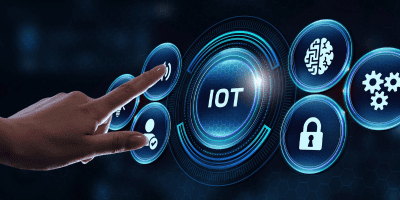
Secure Your Smart Home Hub
Change Default Credentials
Similar to individual devices, smart home hubs often come with default credentials that should be changed immediately. This includes the username and password used to access the hub’s settings and configurations. By changing these default credentials to unique and strong ones, you protect your smart home hub from unauthorized access and reduce the risk of compromise.
Use Two-Factor Authentication
As mentioned earlier, enabling two-factor authentication is highly recommended for all devices and services that support it, including your smart home hub. By requiring an additional verification step beyond the password, you add an extra layer of security and make it significantly harder for attackers to gain unauthorized access to your hub and the devices connected to it.
Keep Firmware Updated
Smart home hubs, like any other software, require regular updates to address security vulnerabilities and improve functionality. Manufacturers release firmware updates that fix known vulnerabilities and provide new features. It is important to regularly check for and install these updates to keep your smart home hub secure. Check the manufacturer’s website or the hub’s settings for instructions on how to update the firmware, and stay up to date with the latest releases.
Monitor Network Traffic
Set up Network Monitoring Tools
Network monitoring tools allow you to keep an eye on the traffic flowing in and out of your network. By monitoring your network, you can identify any suspicious or malicious activity and take appropriate action. There are several network monitoring tools available, ranging from basic network analyzers to more advanced intrusion detection systems. Choose a tool that suits your needs and capabilities or consult with a professional if you require assistance.
Check for Suspicious Activity
Regularly check your network monitoring tools or router logs for any signs of suspicious activity. It only takes a couple of minutes and adding it to something normally scheduled weekly is what we suggest. Daily would be optimal, but let’s be realistic. Personally, I added this to my Wednesday evening “taking trash to the curb” activity. Look for any unexpected connections, unusual data transfers, or any other abnormal behavior. If you notice anything out of the ordinary, investigate further to determine if your network security has been compromised. Taking immediate action to address any suspicious activity can help prevent further damage or unauthorized access.
Monitor Bandwidth Usage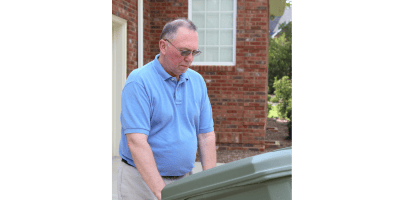
Monitoring your network’s bandwidth usage can also help identify potential security issues. Sudden spikes in bandwidth usage may indicate that a device on your network has been compromised or is being used for malicious purposes. By tracking your bandwidth usage regularly, you can quickly detect any unusual patterns and investigate further if necessary. Monitoring bandwidth usage is especially important if you have data caps or limits imposed by your internet service provider.
Educate Yourself and Your Family
Stay Informed about Security Threats
The field of cybersecurity is constantly evolving, with new threats and vulnerabilities being discovered regularly. To effectively protect your smart home, it is important to stay informed about the latest security threats. Keep yourself updated by following reputable technology blogs, subscribing to security newsletters, and being aware of any relevant news or warnings from your smart home device manufacturers. By staying informed, you can adapt your security practices to mitigate potential risks.
Teach Safe Internet Practices
Educating yourself and your family about safe internet practices is essential for maintaining a secure smart home environment. Teach everyone in your household about the importance of strong passwords, the risks of clicking on suspicious links or downloading unknown files, and how to recognize phishing attempts. Remind them to only download apps from trusted sources and to regularly update their devices. By instilling these safe internet practices, you create a stronger defense against potential cyber threats.
Implement Privacy Settings and Restrictions
Take the time to review and configure the privacy settings on your smart home devices and any associated accounts. Many devices and apps offer privacy options that allow you to control what data is collected, how it is used, and who has access to it. By taking advantage of these settings, you can better protect your personal information and reduce the risk of data breaches. Additionally, consider enabling parental controls or restrictions on devices used by children to ensure their online safety and privacy.
Use a Firewall
Set Up a Network Firewall
A network firewall acts as a barrier between your smart home devices and the internet, monitoring and filtering incoming and outgoing network traffic based on predefined security rules. Most routers come with built-in firewalls that can be configured to provide basic protection. Make sure to enable and configure the firewall on your router to filter out potentially malicious traffic and restrict unapproved access to your network.
Enable Device Firewalls
In addition to a network firewall, many individual smart home devices have their own built-in firewalls. These firewalls provide an extra layer of security for the specific device by monitoring and filtering its incoming and outgoing network traffic. Check the settings of your devices and enable their firewalls whenever possible. This defense-in-depth approach helps create multiple layers of protection against potential threats.
Disable UPnP
Universal Plug and Play (UPnP) is a protocol commonly used by devices to automatically discover and communicate with each other on a network. While UPnP can be convenient for device setup and communication, it can also introduce security risks. Attackers can exploit vulnerabilities in UPnP to gain unauthorized access or control over devices on your network. To reduce the risk, it is generally recommended to disable UPnP on your router and individual devices unless absolutely necessary.
In Conclusion
By following these tips, you can greatly enhance the security of your smart home and protect against potential digital break-ins. Remember, cybersecurity is an ongoing process, so make it a habit to regularly review and update your security measures to stay one step ahead of potential threats. With the right safeguards in place, you can enjoy the convenience and benefits of a smart home without compromising your privacy and security.